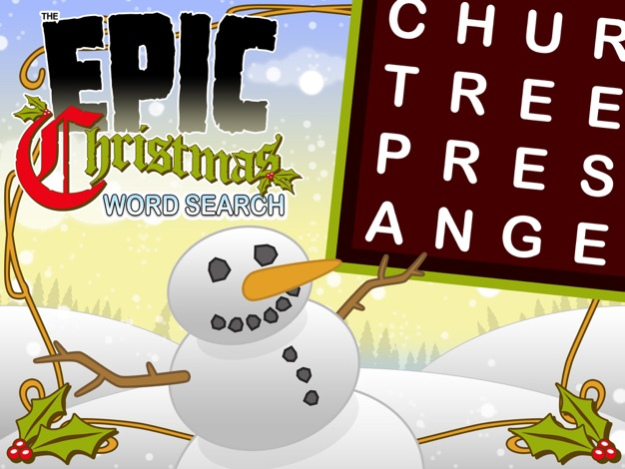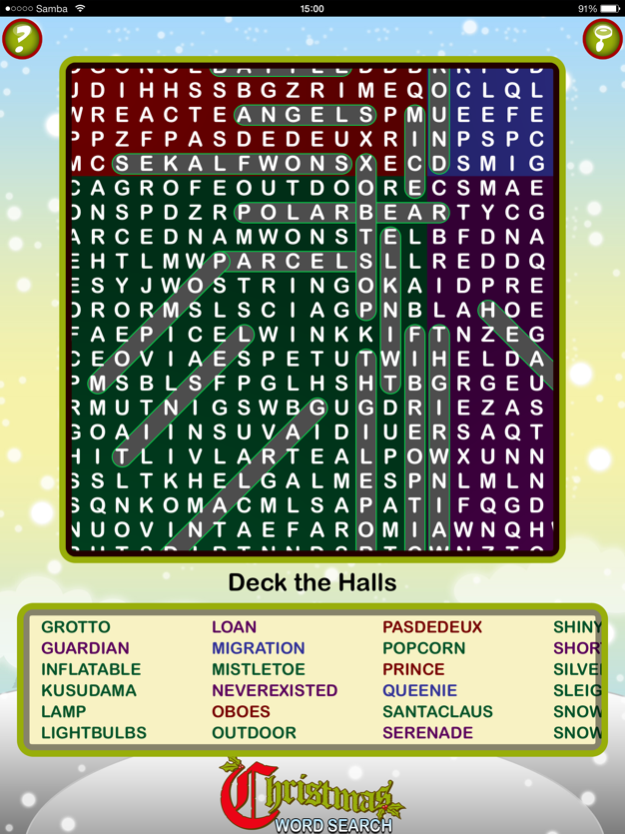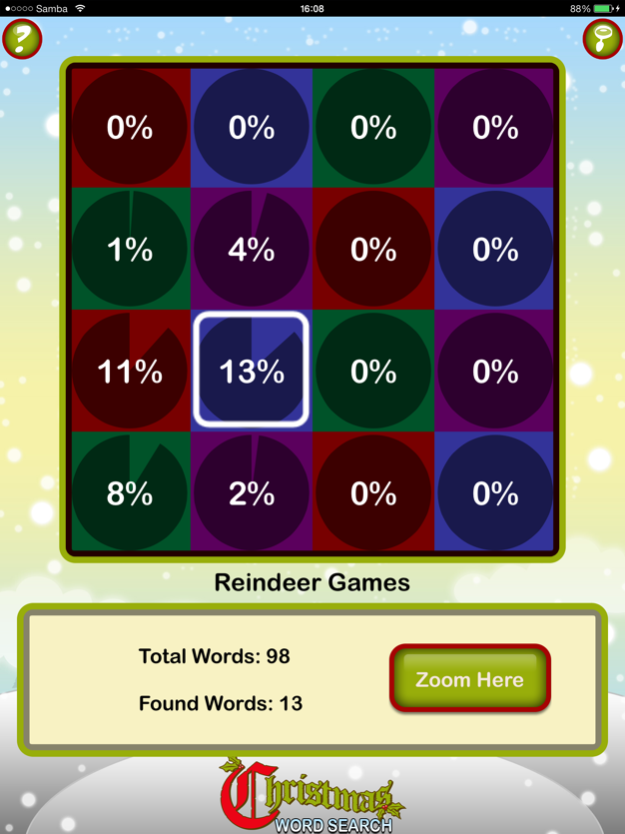Epic Christmas Word Search - holiday wordsearch 1.20
Free Version
Publisher Description
The biggest gift you'll get this year is this GIANT word search puzzle! With over 1,500 words in a massive 120x120 grid, it's the largest Christmas word search ever made!
Use two fingers to scroll around the massive grid, then drag with one finger to highlight a word. Zoom out at any time to see a summary of your progress.
The puzzle is arranged as 16 themed sections, each containing 80-100 words.
To solve the entire thing, you'll be festively transported through frightfully cold weather, get up close and personal with reindeer, enjoy classic Christmas movies, get nostalgic over toys from Christmas past and stuff yourself with a perfect Christmas dinner!
Earn Game Center achievements along the way and compare your progress to others on the global leaderboard.
Epic Christmas Word Search was compiled from user submissions in Word Search Party, also by Lightwood Games. Like our record-besting game Word Search 10K, it has been hand-crafted to form one continuous puzzle with words in every direction.
If you have any questions or comments please send an email to support@lightwoodgames.com. We cannot reply to you if you leave messages in your reviews, so please contact us first if you’re having any problems.
Thanks, and Happy Christmas!
Aug 1, 2017
Version 1.20
This app has been updated by Apple to display the Apple Watch app icon.
Updated for latest iOS to remove that annoying message you've all been complaining about!
About Epic Christmas Word Search - holiday wordsearch
Epic Christmas Word Search - holiday wordsearch is a free app for iOS published in the Action list of apps, part of Games & Entertainment.
The company that develops Epic Christmas Word Search - holiday wordsearch is Lightwood Consultancy Ltd. The latest version released by its developer is 1.20.
To install Epic Christmas Word Search - holiday wordsearch on your iOS device, just click the green Continue To App button above to start the installation process. The app is listed on our website since 2017-08-01 and was downloaded 18 times. We have already checked if the download link is safe, however for your own protection we recommend that you scan the downloaded app with your antivirus. Your antivirus may detect the Epic Christmas Word Search - holiday wordsearch as malware if the download link is broken.
How to install Epic Christmas Word Search - holiday wordsearch on your iOS device:
- Click on the Continue To App button on our website. This will redirect you to the App Store.
- Once the Epic Christmas Word Search - holiday wordsearch is shown in the iTunes listing of your iOS device, you can start its download and installation. Tap on the GET button to the right of the app to start downloading it.
- If you are not logged-in the iOS appstore app, you'll be prompted for your your Apple ID and/or password.
- After Epic Christmas Word Search - holiday wordsearch is downloaded, you'll see an INSTALL button to the right. Tap on it to start the actual installation of the iOS app.
- Once installation is finished you can tap on the OPEN button to start it. Its icon will also be added to your device home screen.